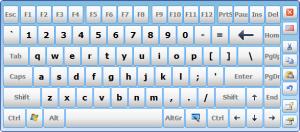Hot Virtual Keyboard
9.1
Size: 7.33 MB
Downloads: 6357
Platform: Windows (All Versions)
Let's suppose you have bought your notebook computer from a country that uses a different alphabet and different characters. Thus, it may be difficult to find a certain character on the keyboard. Changing the actual keyboard with a new regular one seems an impossible thing to do. A much better idea would be to use a virtual keyboard software. The newest versions of the Windows operating system, like Vista or Windows 7, have a virtual keyboard utility, but unfortunately, this tool lacks a lot of options and cannot be customized.
A much better idea would be to use a 3rd party application for this. One such software is Hot Virtual Keyboard. As the name clearly states, the program is able to display different types of keyboards, for various countries. Thus, you will be able to use your computer like normal, no matter what country you are from.
The program is compatible with most versions of the Windows operating systems, including XP and Windows 7 and takes little time and effort to install. Besides that, it takes up about 4 MB of hard disk space and doesn't require a more than average computer.
Running the program for the first time will display the actual virtual keyboard together with a configuration window that allows customizing the program's functionality, and also the look and feel. Hot Virtual Keyboard includes different types of keyboards, for almost any language. Besides that, there are numerous themes and skins available, for changing the keyboard's appearance. The font size and type can also be modified.
Making the keyboard bigger or smaller can also be possible, making it suitable for any type of display, no matter the size and resolution. There is also an auto-complete feature available, which can automatically complete words using various dictionaries.
For making it easier to configure the program's settings, there is an initial wizard available, guiding the user step by step through the process of customizing all the software's features.
Pros
It can display virtual keyboards for almost any language. Besides that, it features a simple step by step configuration wizard, allowing even beginners to customize the program's options and features. Furthermore, the auto-complete feature can use various dictionaries.
Cons
The configuration section may seem overwhelming for a first time user, due to the large number of features available. Hot Virtual Keyboard is a great substitute for the virtual keyboard tool in Windows, having a lot more features and options.
Hot Virtual Keyboard
9.1
Download
Hot Virtual Keyboard Awards

Hot Virtual Keyboard Editor’s Review Rating
Hot Virtual Keyboard has been reviewed by Jerome Johnston on 14 Mar 2012. Based on the user interface, features and complexity, Findmysoft has rated Hot Virtual Keyboard 4 out of 5 stars, naming it Excellent